Microsoft 365 Copilot has become a powerful productivity companion. And with the recent rollout of AI (artificial intelligence) agents built using Copilot Studio, its potential grows exponentially. If your organization is aiming to optimize workflows and reduce manual overhead, these updates are game-changing. Here’s what you need to know about this intelligent new functionality. What […]
Mastering Microsoft Copilot to boost productivity and efficiency

Microsoft Copilot goes beyond basic chatbot interactions; it’s a powerful tool designed to enhance productivity. From automating tedious tasks to providing insightful analyses, this AI tool can be customized to meet your specific needs, creating a more efficient and intelligent workflow. Use Copilot to summarize web pages If you’re browsing with Microsoft Edge, Copilot can […]
A guide to optimizing Outlook in Microsoft 365

Outlook is more than just an email client; when used effectively, it can serve as a powerful productivity tool. In this guide, we’ll show you how to optimize Outlook to organize your inbox, enhance communication, and boost efficiency within Microsoft 365. Classic Outlook vs. new Outlook Microsoft offers two versions of Outlook: classic Outlook and […]
Microsoft 365 Copilot: 3 Flexible ways SMBs can subscribe

Small and medium-sized businesses (SMBs) need every advantage they can get to stay competitive. Microsoft 365 Copilot can help you unlock new levels of productivity and innovation. But how can you incorporate this powerful AI assistant into your business operations? Microsoft recently announced three new flexible purchasing options, making it easier than ever for SMBs […]
Level up your productivity: A deep dive into Copilot Pro and Microsoft 365 Copilot
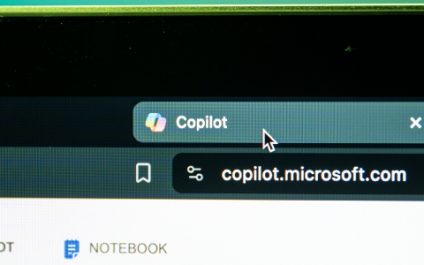
Technologies powered by artificial intelligence (AI) are transforming productivity for individuals and businesses. Among these cutting-edge technologies are AI assistants, which help users increase their efficiency and productivity. Microsoft offers two distinct versions of its AI assistant, Microsoft Copilot: Copilot Pro and Microsoft 365 Copilot. But which one is right for you? This guide discusses […]
Visualizing data made easy: Charts and sparklines in Excel

Excel is great for organizing and analyzing data, but its power really shines when you can visualize your data with charts and sparklines. These visual tools make it easy to spot trends and make informed decisions without complex analysis. In this guide, we’ll walk you through the basics of creating charts and sparklines in Excel. […]
Excel slicers: Tips for effortless data filtering

Spreadsheet software such as Microsoft Excel offer immense value, but when data gets too complex, even common functions like filtering can become a hassle. This is especially true if you’re unfamiliar with Excel’s advanced features. However, with Microsoft Excel slicers, there’s a simple and visual way to filter data. Understanding Excel slicers and how they […]
A user-friendly guide to repairing Microsoft Office

Is Microsoft Office giving you trouble? Don’t worry; fixing it isn’t as difficult as you think. Our user-friendly guide will help you identify and repair the most common Microsoft Office issues without needing in-depth technical expertise. Follow along as we break down simple steps to resolve everything from installation errors to performance glitches. Restart your […]
How to share your Outlook calendar like a pro

Outlook makes it easy to share your calendar with others. Whether you want to share your availability with colleagues, coordinate family events, or plan a group outing with friends, this guide will show you how to share your Outlook calendar across different devices. Sharing your calendar in Outlook on the web Microsoft’s online version of […]
Practical tips to secure your Microsoft Teams platform

As businesses increasingly rely on Microsoft Teams for seamless communication and collaboration, safeguarding this platform is more critical than ever. Ensuring that your team’s interactions and data remain secure is essential for maintaining productivity and trust. That’s why we’ve put together a list of practical tips to help you secure your Microsoft Teams platform. Manage […]

